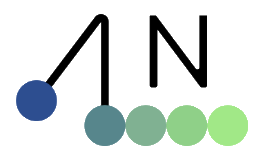Visualization#
Newton provides multiple viewer backends for different visualization needs, from real-time rendering to offline recording and external integrations.
All viewer backends share a common interface with set_model(), begin_frame(), log_state(), and end_frame() methods.
Limiting rendered worlds: When training with many parallel environments, rendering all worlds can impact performance.
All viewers support the max_worlds parameter to limit visualization to a subset of environments:
# Only render the first 4 environments
viewer.set_model(model, max_worlds=4)
Real-time Viewers#
OpenGL Viewer#
Newton provides ViewerGL, a simple OpenGL viewer for interactive real-time visualization of simulations.
The viewer requires pyglet (version >= 2.1.6) and imgui_bundle (version >= 1.92.0) to be installed.
viewer = newton.viewer.ViewerGL()
viewer.set_model(model)
# at every frame:
viewer.begin_frame(sim_time)
viewer.log_state(state)
viewer.end_frame()
# pause the simulation (blocks the control flow):
viewer.pause = True
Keyboard shortcuts when working with the OpenGL Viewer (aka newton.viewer.ViewerGL):
Key(s) |
Description |
|---|---|
|
Move the camera like in a FPS game |
|
Toggle Sidebar |
|
Pause/continue the simulation |
|
Pick objects |
Troubleshooting:
If you encounter an OpenGL context error on Linux with Wayland:
OpenGL.error.Error: Attempt to retrieve context when no valid context
Set the PyOpenGL platform before running:
export PYOPENGL_PLATFORM=glx
This is a known issue when running OpenGL applications on Wayland display servers.
Recording and Offline Viewers#
Recording to File (ViewerFile)#
The ViewerFile backend records simulation data to JSON or binary files for later replay or analysis.
This is useful for capturing simulations for debugging, sharing results, or post-processing.
File formats:
.json: Human-readable JSON format (no additional dependencies).bin: Binary CBOR2 format (more efficient, requirescbor2package)
To use binary format, install the optional dependency:
pip install cbor2
Recording a simulation:
# Record to binary format (more efficient, requires cbor2)
viewer = newton.viewer.ViewerFile("simulation.bin", auto_save=True, save_interval=100)
# Or record to JSON format (human-readable, no extra dependencies)
viewer = newton.viewer.ViewerFile("simulation.json")
viewer.set_model(model)
# at every frame:
viewer.begin_frame(sim_time)
viewer.log_state(state)
viewer.end_frame()
# Close to save the recording
viewer.close()
Loading and playing back recordings:
# Load a recording for playback
recorder = newton.utils.RecorderModelAndState()
recorder.load_from_file("simulation.bin")
# Create model and state for playback
model = newton.Model()
state = newton.State()
# Restore the model from the recording
recorder.playback_model(model)
# Playback a specific frame (e.g., frame 10)
recorder.playback(state, frame_index=10)
# Use with any viewer to visualize
viewer = newton.viewer.ViewerGL()
viewer.set_model(model)
viewer.log_state(state)
For a complete example with UI controls for playback, see newton/examples/example_replay_viewer.py.
Key parameters:
output_path: Path to the output file (format determined by extension: .json or .bin)auto_save: If True, automatically save periodically during recording (default:True)save_interval: Number of frames between auto-saves when auto_save=True (default:100)
Rendering to USD#
Instead of rendering in real-time, you can also render the simulation as a time-sampled USD stage to be visualized in Omniverse or other USD-compatible tools using the ViewerUSD backend.
viewer = newton.viewer.ViewerUSD(output_path="simulation.usd", fps=60, up_axis="Z")
viewer.set_model(model)
# at every frame:
viewer.begin_frame(sim_time)
viewer.log_state(state)
viewer.end_frame()
# Save and close the USD file
viewer.close()
External Integrations#
Rerun Viewer#
The ViewerRerun backend integrates with the rerun visualization library,
enabling real-time or offline visualization with advanced features like time scrubbing and data inspection.
Installation: Requires the rerun-sdk package:
pip install rerun-sdk
Usage:
# Default usage: spawns a local viewer
viewer = newton.viewer.ViewerRerun(
app_id="newton-simulation" # Optional application identifier to differentiate multiple parallel instances.
)
# Or specify a custom server address for remote viewing
viewer = newton.viewer.ViewerRerun(
address="rerun+http://127.0.0.1:9876/proxy", # Optional server address to connect to a remote rerun server.
app_id="newton-simulation"
)
viewer.set_model(model)
# at every frame:
viewer.begin_frame(sim_time)
viewer.log_state(state)
viewer.end_frame()
By default, the viewer will run without keeping historical state data in the viewer to keep the memory usage constant when sending transform updates via ViewerRerun.log_state().
This is useful for visualizing long and complex simulations that would quickly fill up the web viewer’s memory if the historical data was kept.
If you want to keep the historical state data in the viewer, you can set the keep_historical_data flag to True.
The rerun viewer provides a web-based interface with features like:
Time scrubbing and playback controls
3D scene navigation
Data inspection and filtering
Recording and export capabilities
Jupyter notebook support
The ViewerRerun backend automatically detects if it is running inside a Jupyter notebook environment and automatically generates an output widget for the viewer
during the construction of ViewerRerun.
The rerun SDK provides a Jupyter notebook extension that allows you to visualize rerun data in a Jupyter notebook.
You can use uv to start Jupyter lab with the required dependencies (or install the extension manually with pip install rerun-sdk[notebook]):
uv run --extra notebook jupyter lab
Then, you can use the rerun SDK in a Jupyter notebook by importing the rerun module and creating a viewer instance.
viewer = newton.viewer.ViewerRerun(keep_historical_data=True)
viewer.set_model(model)
frame_dt = 1 / 60.0
sim_time = 0.0
for frame in range(500):
# simulate, step the solver, etc.
solver.step(...)
# visualize
viewer.begin_frame(sim_time)
viewer.log_state(state)
viewer.end_frame()
sim_time += frame_dt
viewer.show_notebook() # or simply `viewer` to display the viewer in the notebook
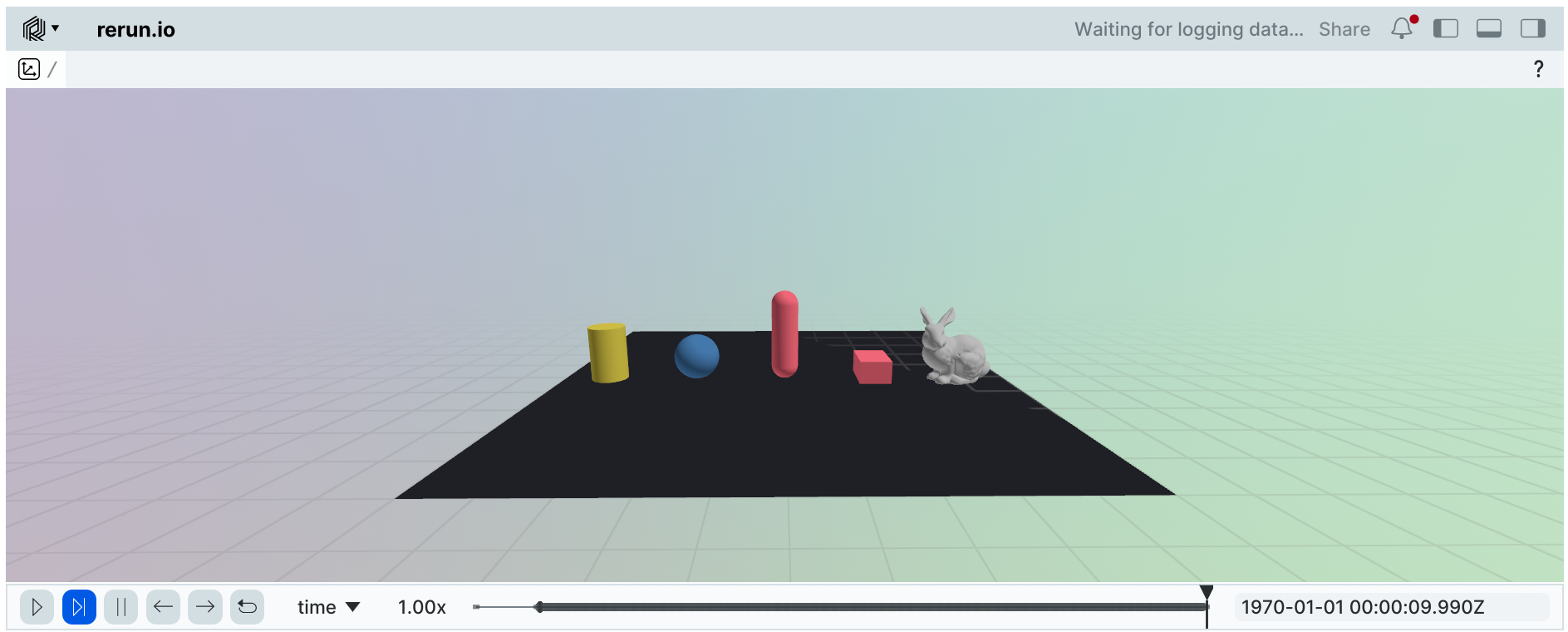
The history of states will be available in the viewer to scrub through the simulation timeline.
Utility Viewers#
Null Viewer#
The ViewerNull provides a no-operation viewer for headless environments or automated testing where visualization is not required.
It simply counts frames and provides stub implementations for all viewer methods.
# Run for 1000 frames without visualization
viewer = newton.viewer.ViewerNull(num_frames=1000)
viewer.set_model(model)
while viewer.is_running():
viewer.begin_frame(sim_time)
viewer.log_state(state)
viewer.end_frame()
This is particularly useful for:
Performance benchmarking without rendering overhead
Automated testing in CI/CD pipelines
Running simulations on headless servers
Batch processing of simulations
Choosing the Right Viewer#
Viewer |
Use Case |
Output |
Dependencies |
|---|---|---|---|
Interactive development and debugging |
Real-time display |
pyglet, imgui_bundle |
|
Recording for replay/sharing |
.json or .bin files |
None |
|
Integration with 3D pipelines |
.usd files |
usd-core |
|
Advanced visualization and analysis |
Web interface |
rerun-sdk |
|
Headless/automated environments |
None |
None |