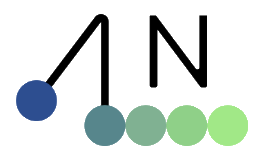Key Concepts#
Newton Physics is built around a set of core abstractions that make it powerful, extensible, and easy to use for a wide range of simulation tasks. Understanding these concepts will help you get the most out of the engine.
Core Abstractions#
ModelBuilder: The entry point for constructing simulation models. You can build models programmatically or import them from standard formats (URDF, MJCF, USD).
Model: Encapsulates the physical structure, parameters, and configuration of your simulation world, including bodies, joints, shapes, and physical properties.
State: Represents the dynamic state of the simulation at a given time (positions, velocities, etc.). States are updated by solvers and can be inspected or visualized.
Control: Encodes the control inputs (e.g., joint targets, forces) applied to the model at each simulation step.
Solver: Advances the simulation by integrating the equations of motion, handling contacts, constraints, and physics integration. Newton supports multiple solver backends (XPBD, VBD, MuJoCo, Featherstone, etc.).
Importer: Loads models from external formats and populates the ModelBuilder.
Renderer: Visualizes the simulation in real-time (OpenGL) or offline (USD, Omniverse).
Simulation Loop#
Build or import a model using ModelBuilder.
Initialize the state (positions, velocities, etc.).
Apply controls (joint targets, forces).
Step the solver to advance the simulation.
Render or export the results.
Further Reading#
Tutorials — Step-by-step guides
newton — Full API reference
DeepWiki: Newton Physics — Conceptual background