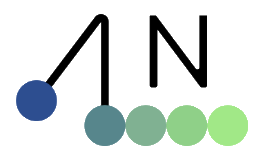USD Parsing and Schema Resolver System#
Newton provides USD (Universal Scene Description) ingestion and schema resolver pipelines that enable integration of physics assets authored for different simulation solvers. This system allows Newton to use existing USD assets authored for other simulation solvers.
Understanding USD and UsdPhysics#
USD (Universal Scene Description) is Pixar’s open-source framework for interchange of 3D computer graphics data. It provides an ecosystem for describing 3D scenes with hierarchical composition, animation, and metadata. UsdPhysics is the standard USD schema for physics simulation, defining for instance:
Rigid bodies (
UsdPhysics.RigidBodyAPI)Collision shapes (
UsdPhysics.CollisionAPI)Joints and constraints (
UsdPhysics.Joint)Materials and contact properties (
UsdPhysics.MaterialAPI)Scene-level physics settings (
UsdPhysics.Scene)
However, UsdPhysics provides only a basic foundation. Different physics solvers like PhysX and MuJoCo often require additional attributes not covered by these standard schemas. PhysX and MuJoCo have their own schemas for describing physics assets. While some of these attributes are conceptually common between many solvers, many are solver-specific. Even among the common attributes, the names and semantics may differ and they are only conceptually similar. Therefore, some transformation is needed to make these attributes usable by Newton. Newton’s schema resolver system automatically handles these differences, allowing assets authored for any solver to work with Newton’s simulation. See the next section for more details.
Newton’s USD Import System#
Newton’s newton.ModelBuilder.add_usd() method provides a USD import pipeline that:
Parses standard UsdPhysics schema for basic rigid body simulation setup
Resolves common solver attributes that are conceptually similar between different solvers through configurable schema resolvers
Handles priority-based attribute resolution when multiple solvers define conflicting values for conceptually similar properties
Collects solver-specific attributes preserving solver-native attributes for potential use in the solver
Supports parsing of custom Newton model/state/control attributes for specialized simulation requirements
1. Solver Attribute Remapping#
Note
Using the schema_resolvers argument in newton.ModelBuilder.add_usd() to collect solver-specific attributes is an experimental feature that may be removed or changed significantly in the future.
When working with USD assets authored for other physics solvers like PhysX or MuJoCo, Newton’s schema resolver system can automatically remap various solver attributes to Newton’s internal representation. This enables Newton to use physics properties from assets originally designed for other simulators without manual conversion.
The following tables show examples of how solver-specific attributes are mapped to Newton’s internal representation. Some attributes map directly while others require mathematical transformations.
PhysX Attribute Remapping Examples:
The table below demonstrates PhysX attribute remapping with both direct mapping and transformation examples:
PhysX Attribute |
Newton Equivalent |
Transformation |
|---|---|---|
|
|
Direct mapping |
|
|
|
MuJoCo Attribute Remapping Examples:
Similarly, MuJoCo attributes can be remapped to Newton. Note that mjc:solref requires a more complex transformation to convert MuJoCo’s solver reference parameters into stiffness and damping coefficients:
MuJoCo Attribute |
Newton Equivalent |
Transformation |
|---|---|---|
|
|
Direct mapping |
|
|
|
Example USD with remapped attributes:
The following USD example demonstrates how PhysX attributes are authored in a USD file. The schema resolver automatically applies the transformations shown in the table above during import:
#usda 1.0
def PhysicsScene "Scene" (
prepend apiSchemas = ["PhysxSceneAPI"]
) {
# PhysX scene settings that Newton can understand
uint physxScene:timeStepsPerSecond = 120 # → time_step = 1/120 = 0.0083
uint physxScene:maxVelocityIterationCount = 16 # → max_solver_iterations = 16
}
def RevoluteJoint "elbow_joint" (
prepend apiSchemas = ["PhysxJointAPI", "PhysxLimitAPI:angular"]
) {
# PhysX joint attributes remapped to Newton
float physxJoint:armature = 0.1 # → armature = 0.1
# PhysX limit attributes (applied via PhysxLimitAPI:angular)
float physxLimit:angular:stiffness = 1000.0 # → limit_angular_ke = 1000.0
float physxLimit:angular:damping = 10.0 # → limit_angular_kd = 10.0
# Initial joint state
float state:angular:physics:position = 1.57 # → joint_q = 1.57 rad
}
def Mesh "collision_shape" (
prepend apiSchemas = ["PhysicsCollisionAPI", "PhysxCollisionAPI"]
) {
# PhysX collision settings
float physxCollision:contactOffset = 0.02 # → contact_margin = 0.02
}
2. Priority-Based Resolution#
When multiple physics solvers define conflicting attributes for the same property, the user can define which solver attributes should be preferred by configuring the resolver order.
Resolution Hierarchy:
The attribute resolution process follows a three-layer fallback hierarchy to determine which value to use:
Authored Values: First resolver in priority order with an authored value wins
Explicit Defaults: User-provided default parameter in
Resolver.get_value(default=...)calls with a non-None value wins if no authored value is foundSchema Mapping Defaults: Resolver-specific default values from the schema definition if no authored value or explicit default is found
Configuring Resolver Priority:
The order of resolvers in the schema_resolvers list determines priority, with earlier entries taking precedence. To demonstrate this, consider a USD asset where the same joint has conflicting armature values authored for different solvers:
def RevoluteJoint "shoulder_joint" {
float newton:armature = 0.01
float physxJoint:armature = 0.02
float mjc:armature = 0.03
}
By changing the order of resolvers in the schema_resolvers list, different attribute values will be selected from the same USD file. The following examples show how the same asset produces different results based on resolver priority:
from newton import ModelBuilder
from newton._src.usd.schemas import SchemaResolverNewton, SchemaResolverPhysx, SchemaResolverMjc
builder = ModelBuilder()
# Configuration 1: Newton priority
result_newton = builder.add_usd(
source="conflicting_asset.usda",
schema_resolvers=[SchemaResolverNewton(), SchemaResolverPhysx(), SchemaResolverMjc()]
)
# Result: Uses newton:armature = 0.01
# Configuration 2: PhysX priority
builder2 = ModelBuilder()
result_physx = builder2.add_usd(
source="conflicting_asset.usda",
schema_resolvers=[SchemaResolverPhysx(), SchemaResolverNewton(), SchemaResolverMjc()]
)
# Result: Uses physxJoint:armature = 0.02
# Configuration 3: MuJoCo priority
builder3 = ModelBuilder()
result_mjc = builder3.add_usd(
source="conflicting_asset.usda",
schema_resolvers=[SchemaResolverMjc(), SchemaResolverNewton(), SchemaResolverPhysx()]
)
# Result: Uses mjc:armature = 0.03
3. Solver-Specific Attribute Collection#
Some attributes are solver-specific and cannot be directly used by Newton’s simulation. The schema resolver system preserves these solver-specific attributes during import, making them accessible as part of the parsing results. This is useful for:
Debugging and inspection of solver-specific properties
Future compatibility when Newton adds support for additional attributes
Custom pipelines that need to access solver-native properties
Sim-to-sim transfer where you might need to rebuild assets for other solvers
Solver-Specific Attribute Namespaces:
Each solver has its own namespace prefixes for solver-specific attributes. The table below shows the namespace conventions and provides examples of attributes that would be collected from each solver:
Engine |
Namespace Prefixes |
Example Attributes |
|---|---|---|
PhysX |
|
|
MuJoCo |
|
|
Newton |
|
|
Accessing Collected Solver-Specific Attributes:
The collected attributes are returned in the result dictionary and can be accessed by solver namespace:
from newton import ModelBuilder
from newton._src.usd.schemas import SchemaResolverPhysx, SchemaResolverNewton
builder = ModelBuilder()
result = builder.add_usd(
source="physx_humanoid.usda",
schema_resolvers=[SchemaResolverPhysx(), SchemaResolverNewton()],
)
# Access collected solver-specific attributes
solver_attrs = result.get("schema_attrs", {})
if "physx" in solver_attrs:
physx_attrs = solver_attrs["physx"]
for prim_path, attrs in physx_attrs.items():
if "physxJoint:armature" in attrs:
armature_value = attrs["physxJoint:armature"]
print(f"PhysX joint {prim_path} has armature: {armature_value}")
4. Custom Attribute Framework#
USD assets can define custom attributes that become part of the model/state/control attributes, see Custom Attributes for more information.
Besides the programmatic way of defining custom attributes through the newton.ModelBuilder.add_custom_attribute() method, Newton’s USD importer also supports declaring custom attributes from within a USD stage.
Overview:
Custom attributes enable users to:
Extend Newton’s data model with application-specific properties
Store per-body/joint/dof/shape data directly in USD assets
Implement custom simulation behaviors driven by USD-authored data
Organize related attributes using namespaces
Declaration-First Pattern:
Custom attributes must be declared on the PhysicsScene prim with metadata before being used on individual prims:
Declare on PhysicsScene: Define attributes with
customDatametadata specifying assignment and frequencyAssign on individual prims: Override default values using shortened attribute names
Declaration Format:
custom <type> newton:namespace:attr_name = default_value (
customData = {
string assignment = "model|state|control|contact"
string frequency = "body|shape|joint|joint_dof|joint_coord|articulation"
}
)
Where:
namespace (optional): Custom namespace for organizing related attributes (omit for default namespace)
attr_name: User-defined attribute name
assignment: Storage location (
model,state,control,contact)frequency: Per-entity granularity (
body,shape,joint,joint_dof,joint_coord,articulation)
Supported Data Types:
The system automatically infers data types from authored USD values. The following table shows the mapping between USD types and Warp types used internally by Newton:
USD Type |
Warp Type |
Example |
|---|---|---|
|
|
Scalar values |
|
|
Boolean flags |
|
|
Integer values |
|
|
2D vectors |
|
|
3D vectors, positions |
|
|
4D vectors |
|
|
Quaternions (with automatic reordering) |
Assignment Types:
The assignment field in the declaration determines where the custom attribute data will be stored. The following table describes each assignment type and its typical use cases:
Assignment |
Storage Location |
Use Cases |
|---|---|---|
|
|
Static configuration, physical properties, metadata |
|
|
Dynamic quantities, targets, sensor readings |
|
|
Control parameters, actuator settings, gains |
|
Contact container |
Contact-specific properties (future use) |
USD Authoring with Custom Attributes:
The following USD example demonstrates the complete workflow for authoring custom attributes. Note how attributes are first declared on the PhysicsScene with their metadata, then assigned with specific values on individual prims:
# robot_with_custom_attrs.usda
#usda 1.0
def PhysicsScene "physicsScene" {
# Declare custom attributes with metadata (default namespace)
custom float newton:mass_scale = 1.0 (
customData = {
string assignment = "model"
string frequency = "body"
}
)
custom float3 newton:local_marker = (0.0, 0.0, 0.0) (
customData = {
string assignment = "model"
string frequency = "body"
}
)
custom bool newton:is_sensor = false (
customData = {
string assignment = "model"
string frequency = "body"
}
)
custom float3 newton:target_position = (0.0, 0.0, 0.0) (
customData = {
string assignment = "state"
string frequency = "body"
}
)
# Declare namespaced custom attributes (namespace_a)
custom float newton:namespace_a:mass_scale = 1.0 (
customData = {
string assignment = "state"
string frequency = "body"
}
)
custom float newton:namespace_a:gear_ratio = 1.0 (
customData = {
string assignment = "model"
string frequency = "joint"
}
)
custom float2 newton:namespace_a:pid_gains = (0.0, 0.0) (
customData = {
string assignment = "control"
string frequency = "joint"
}
)
# ARTICULATION frequency attribute
custom float newton:articulation_stiffness = 100.0 (
customData = {
string assignment = "model"
string frequency = "articulation"
}
)
}
def Xform "robot_body" (
prepend apiSchemas = ["PhysicsRigidBodyAPI"]
) {
# Assign values to declared attributes (default namespace)
custom float newton:mass_scale = 1.5
custom float3 newton:local_marker = (0.1, 0.2, 0.3)
custom bool newton:is_sensor = true
custom float3 newton:target_position = (1.0, 2.0, 3.0)
# Assign values to namespaced attributes (namespace_a)
custom float newton:namespace_a:mass_scale = 2.5
}
def RevoluteJoint "joint1" {
# Assign joint attributes (namespace_a)
custom float newton:namespace_a:gear_ratio = 2.25
custom float2 newton:namespace_a:pid_gains = (100.0, 10.0)
}
# Articulation frequency attributes must be defined on the prim with PhysicsArticulationRootAPI
def Xform "robot_articulation" (
prepend apiSchemas = ["PhysicsArticulationRootAPI"]
) {
# Assign articulation-level attributes
custom float newton:articulation_stiffness = 150.0
}
Note
Articulation Frequency Attributes: Attributes with frequency = "articulation" store per-articulation values and must be authored on USD prims that have the PhysicsArticulationRootAPI schema applied. The USD parser automatically detects articulation root prims and extracts custom articulation attributes when importing the scene.
Accessing Custom Attributes in Python:
After importing the USD file with the custom attributes shown above, they become accessible as properties on the appropriate objects (Model, State, or Control) based on their assignment. The following example shows how to import and access these attributes:
from newton import ModelBuilder
builder = ModelBuilder()
# Import the USD file with custom attributes (from example above)
result = builder.add_usd(
source="robot_with_custom_attrs.usda",
)
model = builder.finalize()
state = model.state()
control = model.control()
# Access default namespace model-assigned attributes
body_mass_scale = model.mass_scale.numpy() # Per-body scalar
local_markers = model.local_marker.numpy() # Per-body vec3
sensor_flags = model.is_sensor.numpy() # Per-body bool
# Access default namespace state-assigned attributes
target_positions = state.target_position.numpy() # Per-body vec3
# Access namespaced attributes (namespace_a)
# Note: Same attribute name can exist in different namespaces with different assignments
namespaced_mass = state.namespace_a.mass_scale.numpy() # Per-body scalar (state assignment)
gear_ratios = model.namespace_a.gear_ratio.numpy() # Per-joint scalar
pid_gains = control.namespace_a.pid_gains.numpy() # Per-joint vec2
# Access ARTICULATION frequency attributes
arctic_stiff = model.articulation_stiffness.numpy() # Per-articulation scalar (ARTICULATION frequency)
# Namespace isolation: model.mass_scale and state.namespace_a.mass_scale are independent
# - model.mass_scale has value 1.5 for robot_body (default namespace, model assignment)
# - state.namespace_a.mass_scale has value 2.5 for the same robot_body (namespace_a, state assignment)
# These are separate attributes stored in different objects with independent values
Namespace Isolation:
Attributes with the same name in different namespaces are completely independent and stored separately. This allows the same attribute name to be used for different purposes across namespaces. In the example above, mass_scale appears in both the default namespace (as a model attribute) and in namespace_a (as a state attribute). These are treated as completely separate attributes with independent values, assignments, and storage locations.