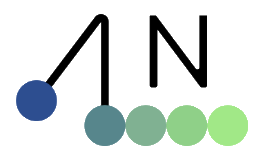Sensors#
Sensors in Newton provide a way to extract measurements and observations from the simulation state. They compute derived quantities that are commonly needed for control, reinforcement learning, robotics applications, and analysis.
Overview#
Newton sensors follow a consistent pattern:
Initialization: Configure the sensor with the model and specify what to measure
Update: Call
sensor.update(model, state)during the simulation loop to compute measurementsAccess: Read results from sensor attributes (typically as Warp arrays)
Sensors are designed to be efficient and GPU-friendly, computing results in parallel where possible.
Available Sensors#
Newton currently provides three sensor types:
SensorContact - Detects and reports contact information between bodies (TODO: document)
SensorRaycast - Performs ray casting for distance measurements and collision detection (TODO: document)
SensorFrameTransform - Computes relative transforms between reference frames
SensorFrameTransform#
The SensorFrameTransform computes the relative pose (position and orientation) of objects with respect to reference frames. This is essential for:
End-effector pose tracking in robotics
Sensor pose computation (cameras, IMUs relative to world or body frames)
Object tracking and localization tasks
Reinforcement learning observations
Basic Usage#
The sensor takes shape indices (which can include sites or regular shapes) and computes their transforms relative to reference site frames:
from newton.sensors import SensorFrameTransform
import newton
# Create model with sites
builder = newton.ModelBuilder()
base = builder.add_link(mass=1.0, I_m=wp.mat33(np.eye(3)))
ref_site = builder.add_site(base, key="reference")
j_free = builder.add_joint_free(base)
end_effector = builder.add_link(mass=1.0, I_m=wp.mat33(np.eye(3)))
ee_site = builder.add_site(end_effector, key="end_effector")
# Add a revolute joint to connect bodies
j_revolute = builder.add_joint_revolute(
parent=base,
child=end_effector,
axis=newton.Axis.X,
parent_xform=wp.transform(wp.vec3(0, 0, 0.5), wp.quat_identity()),
child_xform=wp.transform(wp.vec3(0, 0, 0), wp.quat_identity()),
)
builder.add_articulation([j_free, j_revolute])
model = builder.finalize()
state = model.state()
# Create sensor
sensor = SensorFrameTransform(
model,
shapes=[ee_site], # What to measure
reference_sites=[ref_site] # Reference frame(s)
)
# In simulation loop (after eval_fk)
newton.eval_fk(model, state.joint_q, state.joint_qd, state)
sensor.update(model, state)
transforms = sensor.transforms.numpy() # Array of relative transforms
Transform Computation#
The sensor computes: X_ro = inverse(X_wr) * X_wo
Where:
- X_wo is the world transform of the object (shape/site)
- X_wr is the world transform of the reference site
- X_ro is the resulting transform expressing the object’s pose in the reference frame’s coordinate system
This gives you the position and orientation of the object as observed from the reference frame.
Multiple Objects and References#
The sensor supports measuring multiple objects, optionally with different reference frames:
from newton.sensors import SensorFrameTransform
# Setup model with multiple sites
builder = newton.ModelBuilder()
body1 = builder.add_body(mass=1.0, I_m=wp.mat33(np.eye(3)))
site1 = builder.add_site(body1, key="site1")
body2 = builder.add_body(mass=1.0, I_m=wp.mat33(np.eye(3)))
site2 = builder.add_site(body2, key="site2")
body3 = builder.add_body(mass=1.0, I_m=wp.mat33(np.eye(3)))
site3 = builder.add_site(body3, key="site3")
ref_body = builder.add_body(mass=1.0, I_m=wp.mat33(np.eye(3)))
ref_site = builder.add_site(ref_body, key="ref_site")
# Multiple objects, multiple references (must match in count) for sensor 2
ref1 = builder.add_site(body1, key="ref1")
ref2 = builder.add_site(body2, key="ref2")
ref3 = builder.add_site(body3, key="ref3")
model = builder.finalize()
state = model.state()
# Multiple objects, single reference
sensor1 = SensorFrameTransform(
model,
shapes=[site1, site2, site3],
reference_sites=[ref_site] # Broadcasts to all objects
)
sensor2 = SensorFrameTransform(
model,
shapes=[site1, site2, site3],
reference_sites=[ref1, ref2, ref3] # One per object
)
newton.eval_fk(model, state.joint_q, state.joint_qd, state)
sensor2.update(model, state)
transforms = sensor2.transforms.numpy() # Shape: (num_objects, 7)
# Extract position and rotation for first object
import warp as wp
xform = wp.transform(*transforms[0])
pos = wp.transform_get_translation(xform)
quat = wp.transform_get_rotation(xform)
Objects vs Reference Frames#
Objects (
shapes): Can be any shape index, including both regular shapes and sitesReference frames (
reference_sites): Must be site indices (validated at initialization)
This design reflects the common use case where reference frames are explicitly defined coordinate systems (sites), while measurements can be taken of any geometric entity.
Performance Considerations#
The sensor is optimized for GPU execution:
Computes world transforms only once for all unique shapes/sites involved
Uses pre-allocated Warp arrays to minimize memory overhead
Parallel computation of all relative transforms
For best performance, create the sensor once during initialization and reuse it throughout the simulation, rather than recreating it each frame.
See Also#
Sites (Abstract Markers) — Using sites as reference frames
newton.sensors — Full sensor API reference
newton.examples.sensors.example_sensor_contact— SensorContact example